 Back to FAQs
Back to FAQs
Can I vary playback speed?
You can watch our stories at their normal speed or slow them down to 75% or 50% speed. To reduce the playback speed:
- Click or tap the 'cog' icon in the video player controls.
- Click or tap the clock icon in the menu.
- Click or tap on the speed you wish the video to play at (0.5, 0.75 or 1 times normal speed).
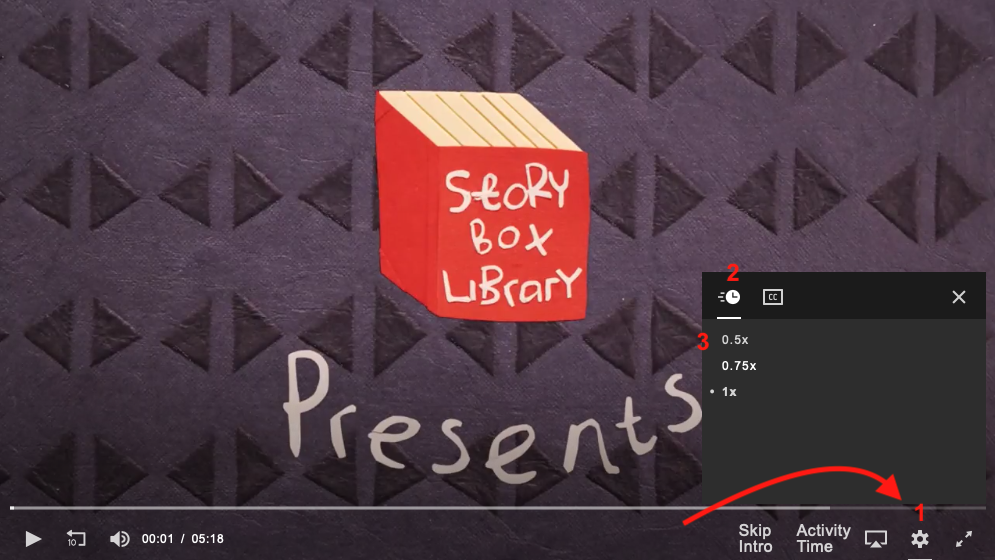
Note that currently variable playback is only available when watching stories via our website, but are planning to bring this functionality to the StoryBox app soon.
